Copying Users
This topic describes how to copy an existing user.
- On the ShipExec Management Studio home page, click User Manager. The User Manager page displays.
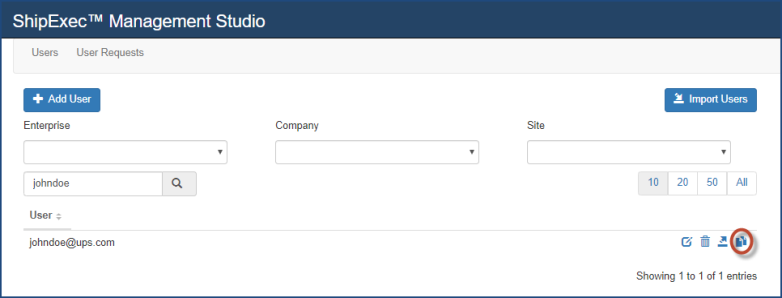
- In the Filter Results box, type the user you want to copy and click the
 icon.
icon. - Click the
 icon for the user whose account you want to copy.
icon for the user whose account you want to copy. - Type the new user's email in the Email box.
- Click Save.
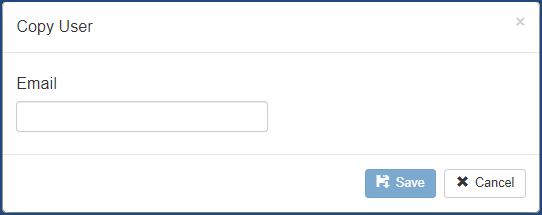
Related Topics